Sending your résumé through job portals often feels like applying into a black hole. With automated filters, high competition, and limited visibility, it’s easy to get overlooked. That’s why cold emailing is such a powerful strategy — especially when you reach out directly to hiring managers, team leads, or decision-makers. But to do that, you need one key thing: their email address. This guide walks you through practical ways to find professional emails so you can bypass gatekeepers and make real connections in your job search.
Why Finding Emails Matters in a Job Search
- Increases chances of direct communication: Reaching out to someone’s inbox makes it far more likely your message gets read.
- Bypasses applicant tracking systems (ATS): You skip automated filters and connect directly with decision-makers.
- Shows initiative and intent: Most candidates don’t take this extra step — doing so makes you stand out.
- Unlocks hidden opportunities: You can reach companies that haven’t even posted jobs yet.
How to Find Emails Using LinkedIn
- Use the “People” tab on the company’s LinkedIn page to find hiring managers, team leads, or recruiters.
- Look for alumni connections, shared interests, or department leads.
- Check profiles for email addresses in the “Contact Info” section or personal website links.
- Use browser extensions like ContactOut, Lusha, or RocketReach to reveal emails directly on LinkedIn.
Email Lookup Tools for Cold Outreach
1. Hunter.io
Finds emails by domain and displays known formats. Free 25 searches/month.
2. Clearbit Connect
Pulls verified professional emails into Gmail/Outlook.
3. RocketReach
Finds emails from LinkedIn profiles with limited free credits.
4. Snov.io
Email finder, verifier, and outreach tool in one.
5. ContactOut
Chrome extension for LinkedIn with high email match rates.
Tips:
- Always verify before sending.
- Use free credits wisely.
- Compare results across 2–3 tools when needed.
How to Manually Find Emails from Company Sites
- Check team or about pages for bios with emails or external links.
- Review blog author bios or contributor pages.
- Look at press releases or company reports for direct contact info.
- Use Google search operators to uncover published addresses, like:
site:company.com “@company.com” “firstname lastname”
Guessing Email Addresses with Company Patterns
- Common formats:
firstname.lastname@company.comfirstinitiallastname@company.comfirstname@company.com
- Use Hunter.io or RocketReach to detect common patterns.
- Generate combinations with Email Permutator+.
- Verify emails using MailTester or NeverBounce before sending.
What to Avoid When Searching for Emails
- Scraping massive lists or using shady bots — this can get flagged.
- Contacting the wrong person with irrelevant outreach.
- Sending to generic inboxes unless you have no other option.
- Skipping verification, which leads to bounce-backs and damage to your sender reputation.
- Mass-blasting generic emails, which almost always get ignored.
Conclusion
Finding the right email address is one of the most important — and often overlooked — parts of cold emailing for a job. Instead of waiting in line behind hundreds of applicants, direct outreach lets you speak to the people who can actually make hiring decisions. With a combination of tools, manual research, and smart guessing, you can locate valid, professional emails ethically and efficiently. Just remember: accuracy, personalization, and respect are key. A well-researched email sent to the right person is always worth more than a hundred generic applications.
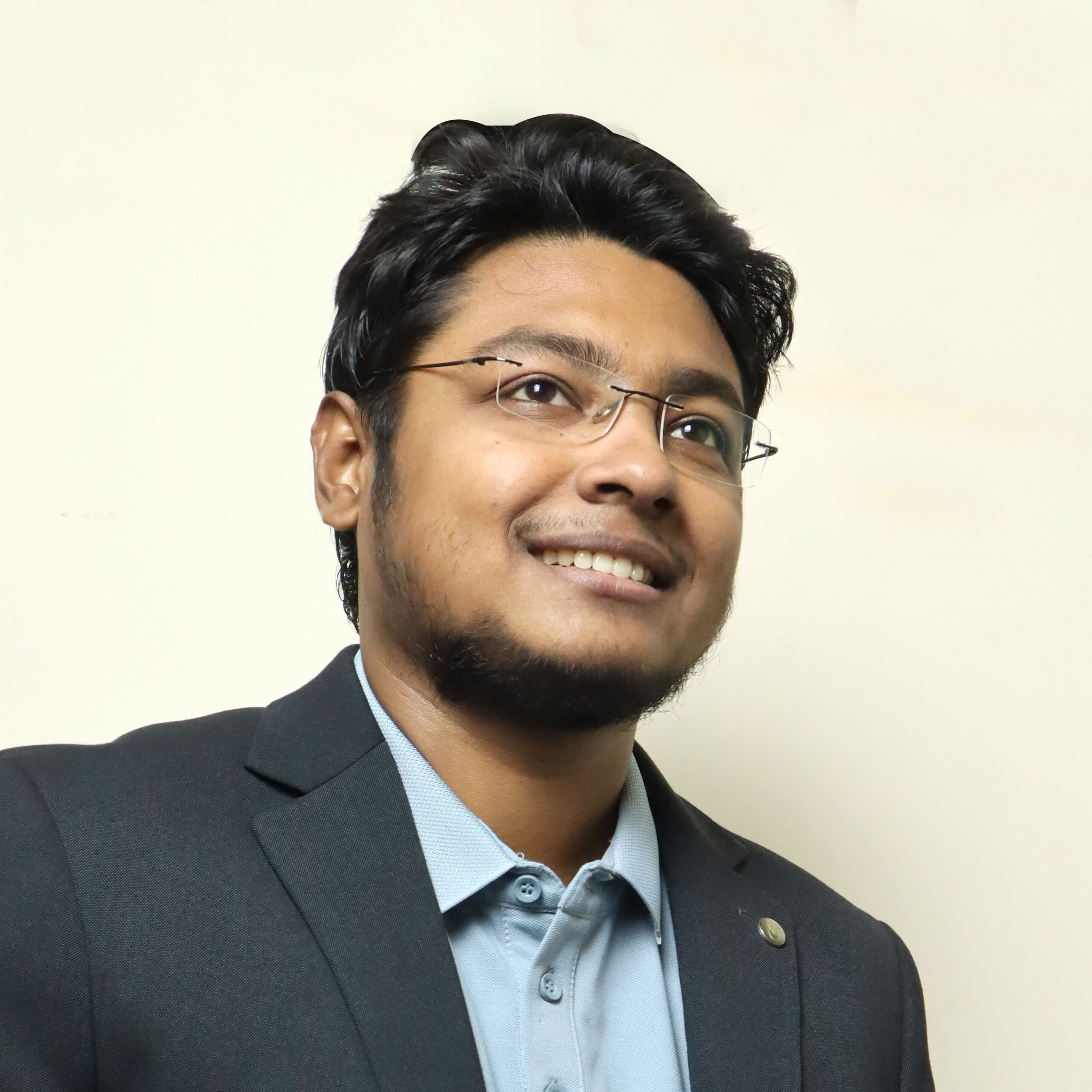
Hi, I’m Md Tangeer Mehedi — a Cold Email Outreach Specialist. I help B2B brands attract new leads and clients with proven outreach strategies. My focus is on appointment setting and building cold email systems that deliver consistent results.