Sharing access to your GoDaddy account can be helpful when collaborating with others or seeking assistance.
Follow these simple steps to grant or receive access securely:
- Click on your profile name.
- Click “My Products.”
- “Account settings”
- “Delegate access”
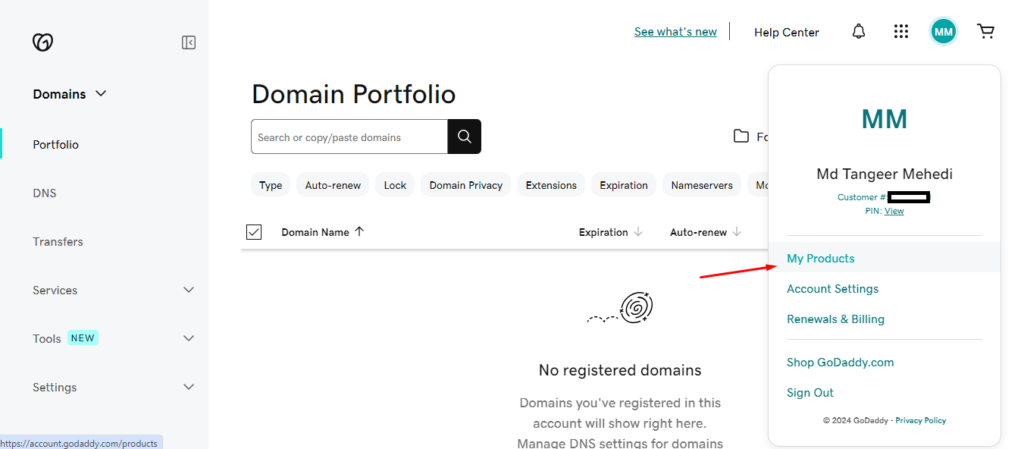

Now, if you want to give someone access to your GoDaddy account, follow these steps:
- Scroll down to “People who can access my account.“
- Click “Invite to access.“
And if someone gives you access to their GoDaddy account, here’s what to do:
- You’ll see their name listed.
- Click “Access Now” You’ll find this option after you accept the invitation.

Select one of the access levels.
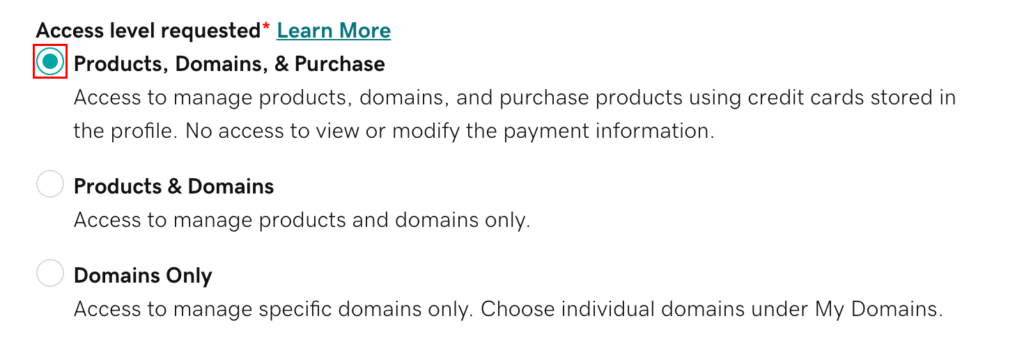
Now you know how to give and receive access to a GoDaddy account easily. Whether you’re working on a project with others or assisting someone with their account, these steps will help you navigate the process smoothly.
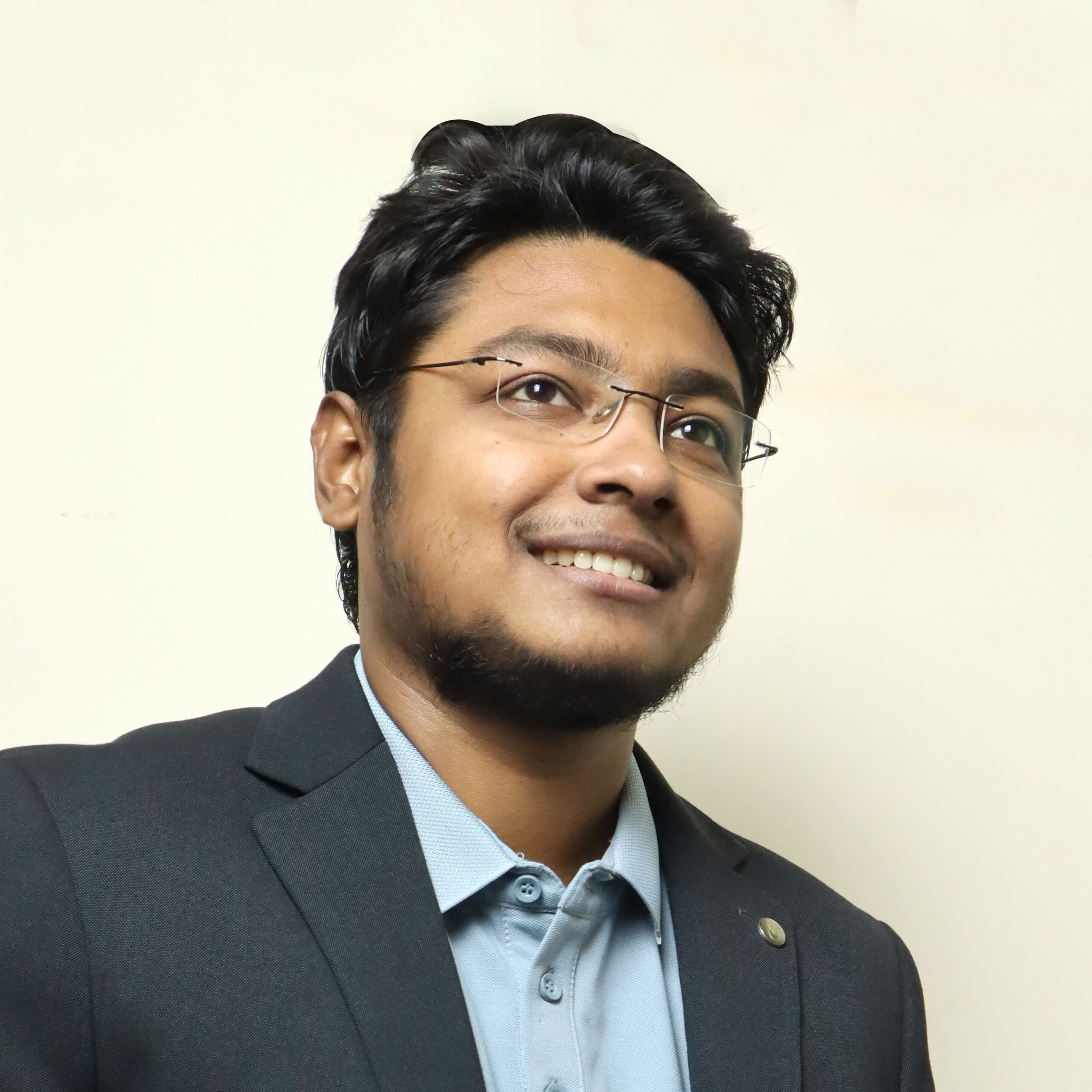
I’m Md Tangeer Mehedi, and I’ve been actively engaged in cold emailing for the past three years. My primary focus is appointment setting with B2B clients and helping businesses set up their cold email systems. In this blog, I will share real-life problems I’ve encountered in my work and provide solutions to these challenges. I hope you enjoy reading my blog and find it helpful.
