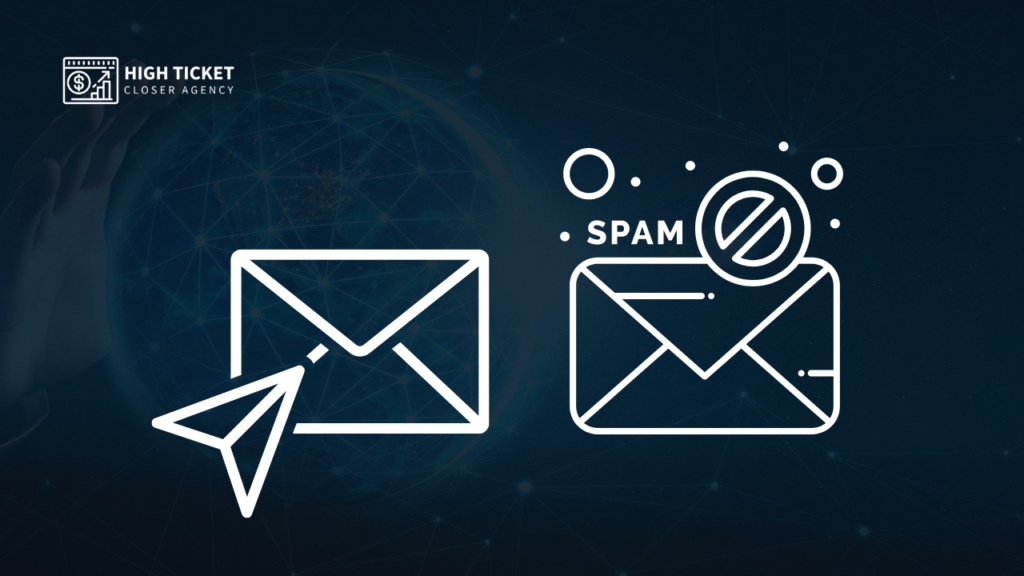Are you frustrated with your emails consistently ending up in the spam folder? Fear not, as there are several reasons behind this common issue, along with practical solutions to ensure your emails reach their intended recipients’ inboxes.
Reason 1:
Improper Email Warm-Up One significant reason for emails getting marked as spam is the lack of proper warm-up procedures for new email accounts.
To overcome this, it’s essential to establish DNS, DKIM, and SPF records correctly. By ensuring these records are set up appropriately, you establish credibility and trustworthiness, increasing the chances of your emails bypassing spam filters.
Solution:
Implementing Proper Email Configuration To mitigate the risk of emails being flagged as spam due to improper warm-up, take the necessary steps to configure DNS, DKIM, and SPF records correctly.
This involves authenticating your domain and email servers, thereby demonstrating to email providers that your emails are legitimate and trustworthy.
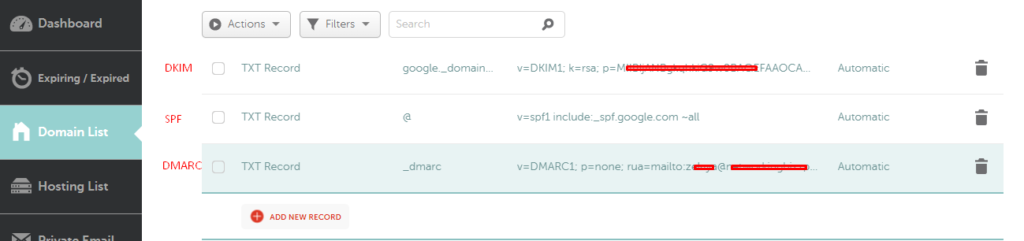
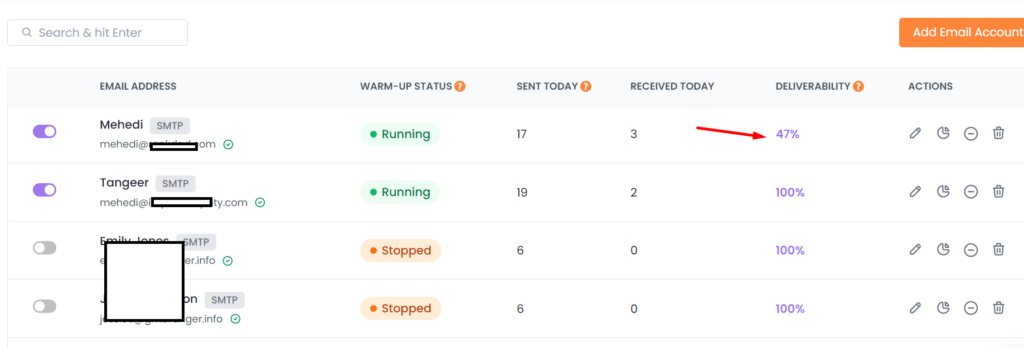
Reason 2:
Utilization of Spam-triggering Words The presence of spam-triggering words in your email content significantly contributes to your emails being diverted to the spam folder. Words such as “offer,” “deal,” “money,” and “for you” are commonly flagged by spam filters, leading to diminished email deliverability.
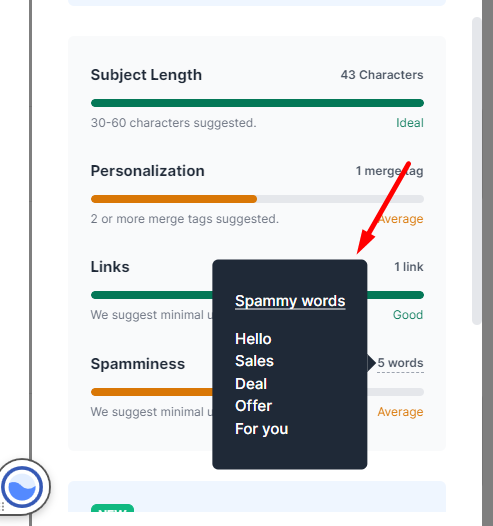
Solution:
Eliminate Spam-triggering Vocabulary To enhance the deliverability of your emails, it’s crucial to eliminate spam-triggering words from your email content. Replace them with alternative phrases or restructure your sentences to convey your message effectively without triggering spam filters. By adopting a language that resonates with your audience while avoiding common spam terms, you increase the likelihood of your emails reaching the primary inbox.
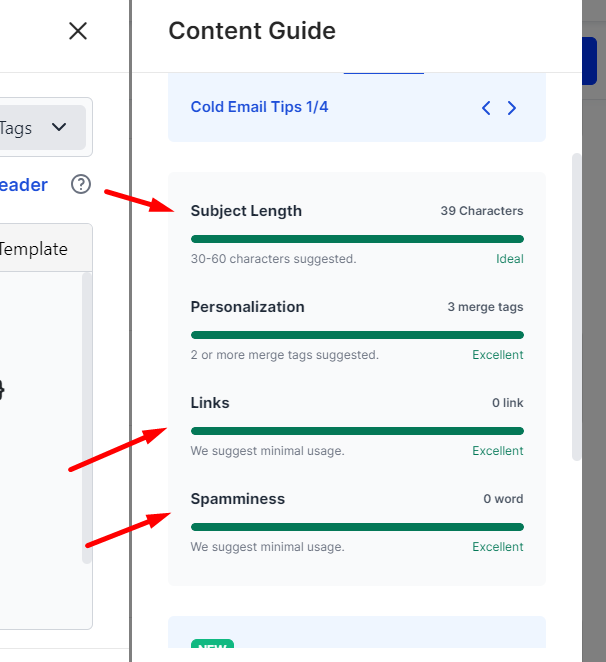
Reason 3:
Inclusion of Links in Email Content Another common reason for emails being categorized as spam is the inclusion of links within the email body.
While links are essential for directing recipients to relevant resources, they can also trigger spam filters, especially if they’re perceived as suspicious or irrelevant.
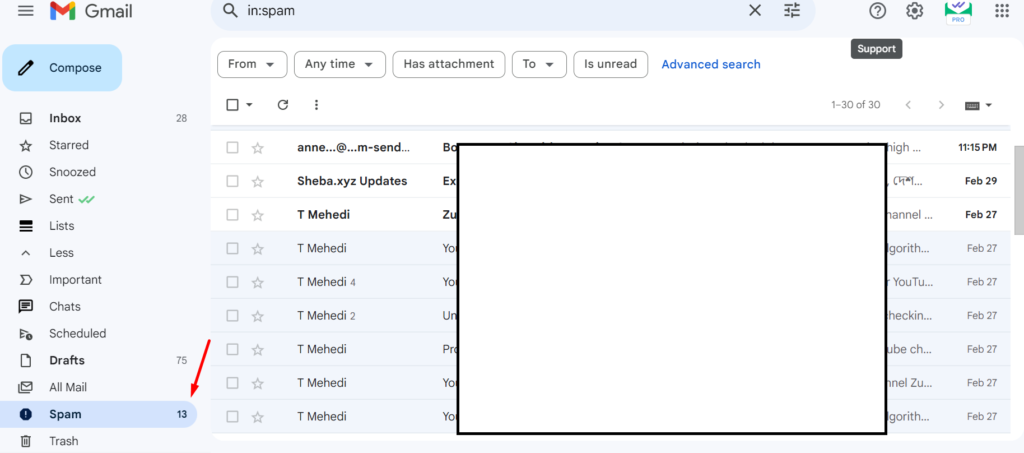
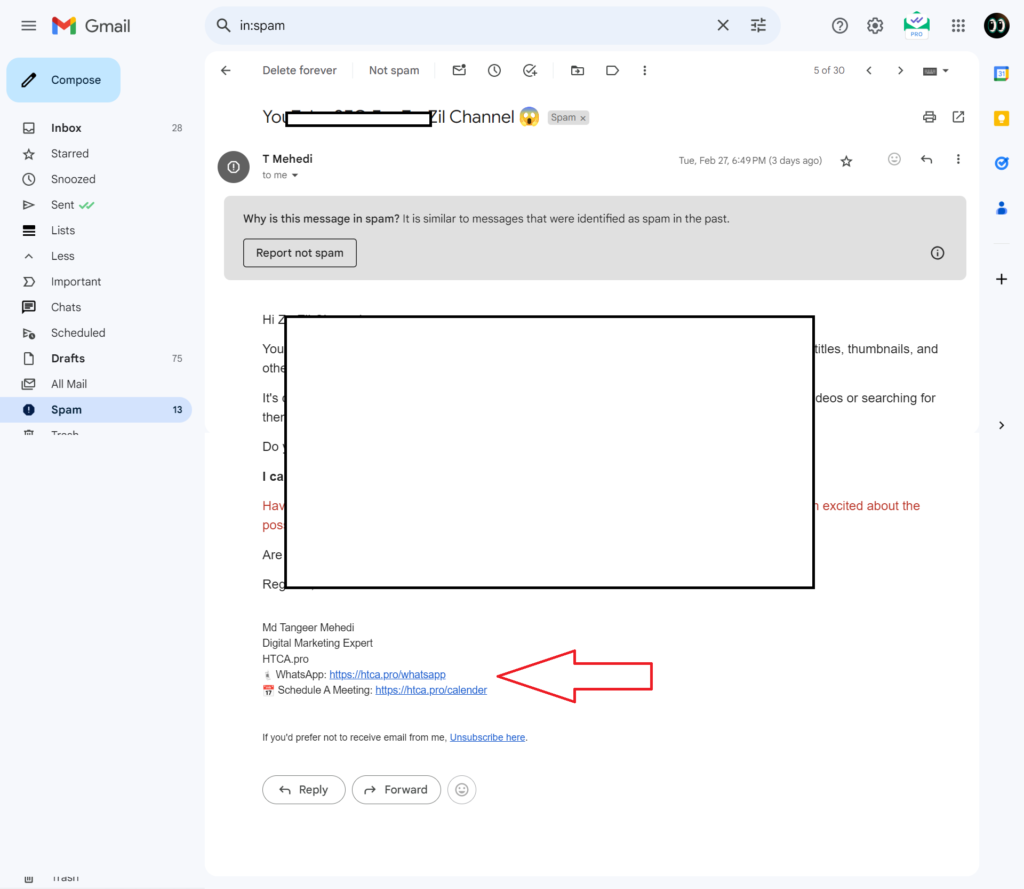
Solution:
Strategic Placement of Links To prevent your emails from being flagged as spam due to links, consider revising your email content to remove unnecessary links from the body. Instead, include them in your email signature or footer, ensuring they don’t interfere with the email’s primary content. This strategic placement maintains the integrity of your email while minimizing the risk of triggering spam filters.
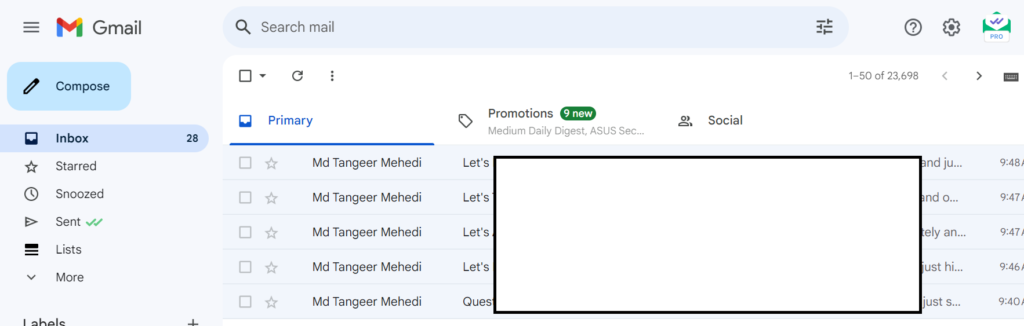
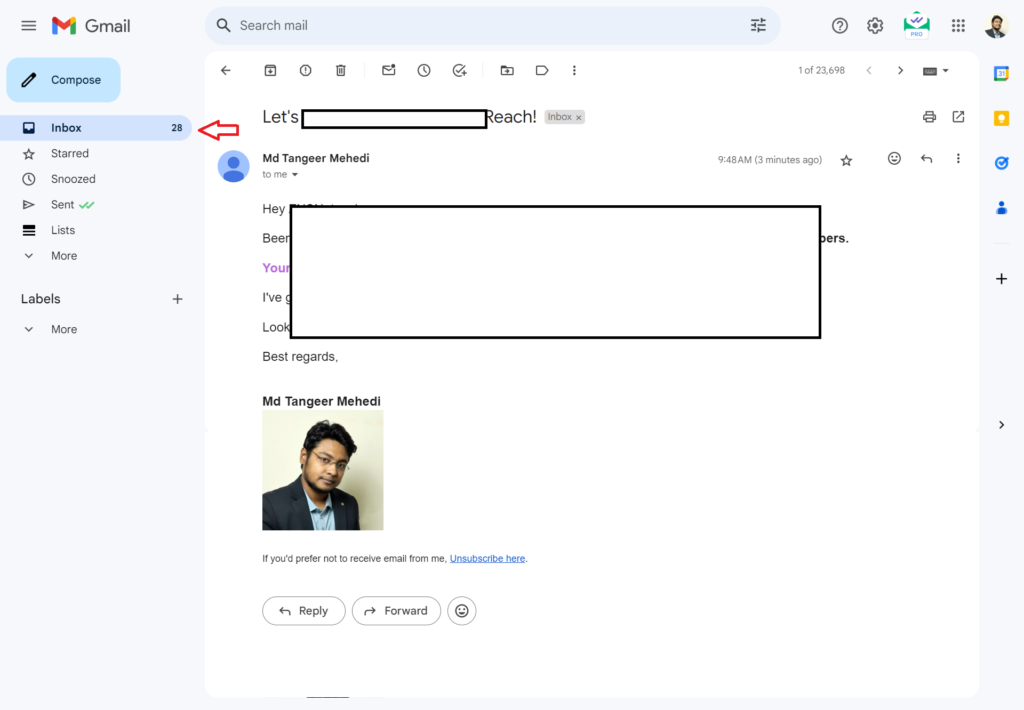
By addressing these key reasons and implementing the suggested solutions, you can significantly improve the deliverability of your emails, ensuring they reach your intended recipients’ inboxes consistently.
Embracing best practices for email configuration, content optimization, and link management is essential for maintaining a positive sender reputation and maximizing the effectiveness of your email communications.
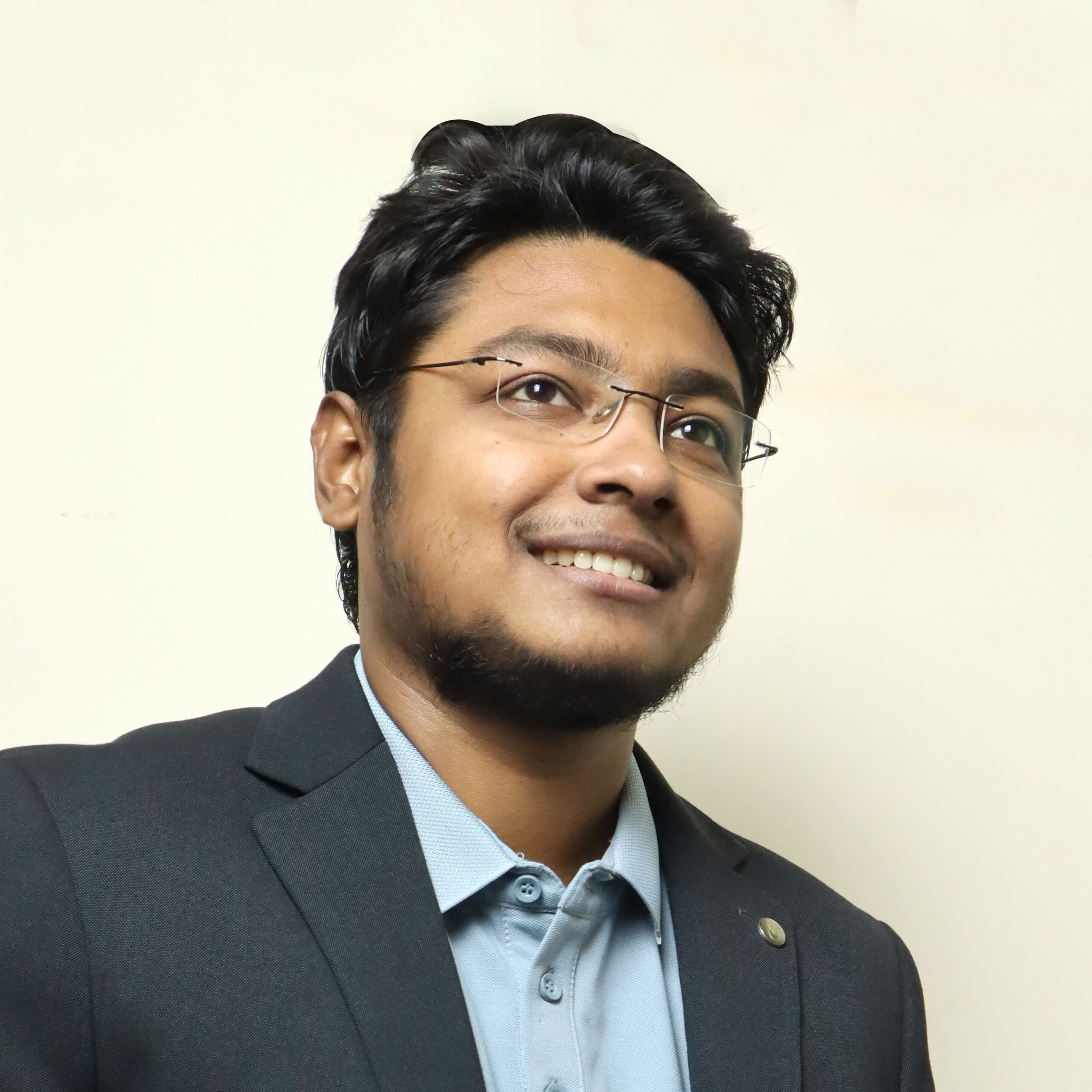
Hi, I’m Md Tangeer Mehedi — a Cold Email Outreach Specialist. I help B2B brands attract new leads and clients with proven outreach strategies. My focus is on appointment setting and building cold email systems that deliver consistent results.