In email marketing, getting your message into the recipient’s inbox is everything. But there’s a crucial gatekeeper that often determines whether your emails are delivered, delayed, or sent straight to the spam folder—the Internet Service Provider, or ISP. While many marketers focus on content and design, understanding the role of ISPs can mean the difference between high engagement and poor performance. This post breaks down what an ISP is in the context of email marketing and why it’s essential to your deliverability strategy.
What Is an ISP in Email Marketing?
In email marketing, an ISP (Internet Service Provider) is the company that provides internet access and manages email services for users. Examples include Gmail (Google), Yahoo, Outlook (Microsoft), Comcast, and AOL. When you send a marketing email, it travels through the internet and is routed through the recipient’s ISP before reaching their inbox.
In this context, ISPs act as gatekeepers. They control whether your emails are successfully delivered, filtered into spam, or blocked entirely. Their primary goal is to protect their users from unwanted or malicious emails, which means they closely monitor sender behavior, email volume, content quality, and user engagement.
ISPs aren’t just infrastructure—they actively shape how your email campaigns perform.
The Role of ISPs in Email Deliverability
ISPs play a central role in determining whether your emails reach the inbox, go to spam, or are blocked entirely. Their systems evaluate incoming emails in real-time, using a mix of technical signals and behavioral data to assess the sender’s reputation.
Deliverability decisions are based on:
- Sender reputation: Each ISP builds a profile of your sending behavior. High complaint rates, frequent bounces, or sending to inactive users can hurt your reputation.
- Authentication protocols: ISPs check for proper use of email authentication standards like SPF, DKIM, and DMARC to confirm the sender’s identity.
- User engagement: ISPs track how recipients interact with your emails—opens, clicks, replies, deletions, or marking as spam—to evaluate trust.
- Spam traps: If you’re sending to old or fake email addresses (which ISPs often use as traps), it signals poor list hygiene and can damage your deliverability.
In short, ISPs control the final gate to the inbox. Understanding their criteria helps marketers avoid blocks and improve performance.
Key Factors ISPs Use to Filter Emails
ISPs rely on multiple filters to decide what happens to each email. These filters use algorithms and rules designed to protect users and ensure only legitimate, relevant emails make it through.
Here are the key factors they evaluate:
- IP and Domain Reputation
Every email you send comes from an IP address and a domain. ISPs score both based on past sending behavior. A poor history (spam reports, high bounce rates) will trigger filters. - Email Authentication
ISPs check if your emails are authenticated using standards like SPF (Sender Policy Framework), DKIM (DomainKeys Identified Mail), and DMARC (Domain-based Message Authentication). Missing or failed authentication often leads to spam placement. - Spam Complaints
When users click “Report as Spam,” that data goes back to the ISP. High complaint rates signal low-quality or unwanted content and lower your deliverability. - Bounce Rates
Frequent hard bounces (non-existent email addresses) indicate a bad list. ISPs take this as a sign of poor list hygiene or spammy practices. - Engagement Metrics
ISPs favor senders whose emails are opened, read, and interacted with. Low engagement may push future messages to spam. - Sending Patterns
Sudden spikes in volume, inconsistent sending schedules, or bulk emailing to unfamiliar recipients are red flags to ISPs.
These filters work together to protect inboxes. Knowing what ISPs watch for helps marketers fine-tune their strategies and stay in good standing.
Common ISP-Related Issues in Email Marketing
Even well-intentioned marketers can run into ISP-related problems that hurt campaign performance. Recognizing these issues early can help you fix them before they affect your sender reputation.
1. Spam Folder Placement
One of the most frequent issues is emails landing in the spam folder instead of the inbox. This often results from poor engagement, lack of authentication, or a declining sender reputation.
2. Email Blocking
ISPs may outright block your emails if they detect suspicious activity, such as sending from a blacklisted IP or using misleading subject lines. You may not even get notified—making monitoring tools essential.
3. Delayed Delivery
When ISPs receive high volumes of email from your domain in a short period, they may temporarily throttle delivery to evaluate the risk. This delay affects time-sensitive campaigns.
4. High Bounce Rates
Invalid or inactive email addresses can result in high bounce rates. ISPs interpret this as poor list management and may penalize your domain.
5. Blacklisting
Repeated issues like spam complaints or sending to spam traps can land your IP or domain on a blacklist. Once blacklisted, most ISPs will reject your emails until the issue is resolved.
Monitoring your deliverability metrics and understanding ISP behavior can help you avoid these pitfalls and protect your sender reputation.
How to Maintain a Good Relationship With ISPs
Maintaining a positive standing with ISPs is essential for consistent inbox placement. It comes down to practicing good email hygiene, sending responsibly, and prioritizing user experience.
1. Authenticate Your Emails
Always implement SPF, DKIM, and DMARC records. These verify that you’re a legitimate sender and help prevent spoofing and phishing attacks.
2. Keep Clean Email Lists
Use confirmed opt-in (double opt-in) processes and regularly clean your list by removing inactive or bounced addresses. This prevents spam traps and improves engagement metrics.
3. Monitor Deliverability Metrics
Track open rates, bounce rates, spam complaints, and inbox placement. Use tools like Google Postmaster Tools or third-party platforms to keep an eye on ISP-specific feedback.
4. Send Relevant, Permission-Based Content
Only send to people who have explicitly opted in, and deliver content they expect. Avoid aggressive language, excessive links, or misleading subject lines that trigger spam filters.
5. Maintain Consistent Sending Patterns
Avoid sudden spikes in volume. Warm up new IPs gradually and stick to a regular sending schedule. ISPs trust senders who demonstrate predictable behavior.
6. Honor Unsubscribes Promptly
Make it easy to unsubscribe and remove users quickly when requested. Failing to do so can lead to spam complaints and damage your reputation with ISPs.
By following these practices, you can build trust with ISPs, improve your sender reputation, and ensure that your messages reach their intended audiences.
Conclusion
ISPs play a pivotal role in the success of your email marketing efforts. Far more than just internet providers, they act as gatekeepers that determine whether your messages reach the inbox, get filtered into spam, or are blocked altogether. Understanding how ISPs evaluate sender behavior, reputation, and engagement helps you build strategies that align with their filtering systems. By maintaining strong email hygiene, authenticating your messages, and sending relevant content to engaged users, you can foster a positive relationship with ISPs—and maximize the impact of every email you send.
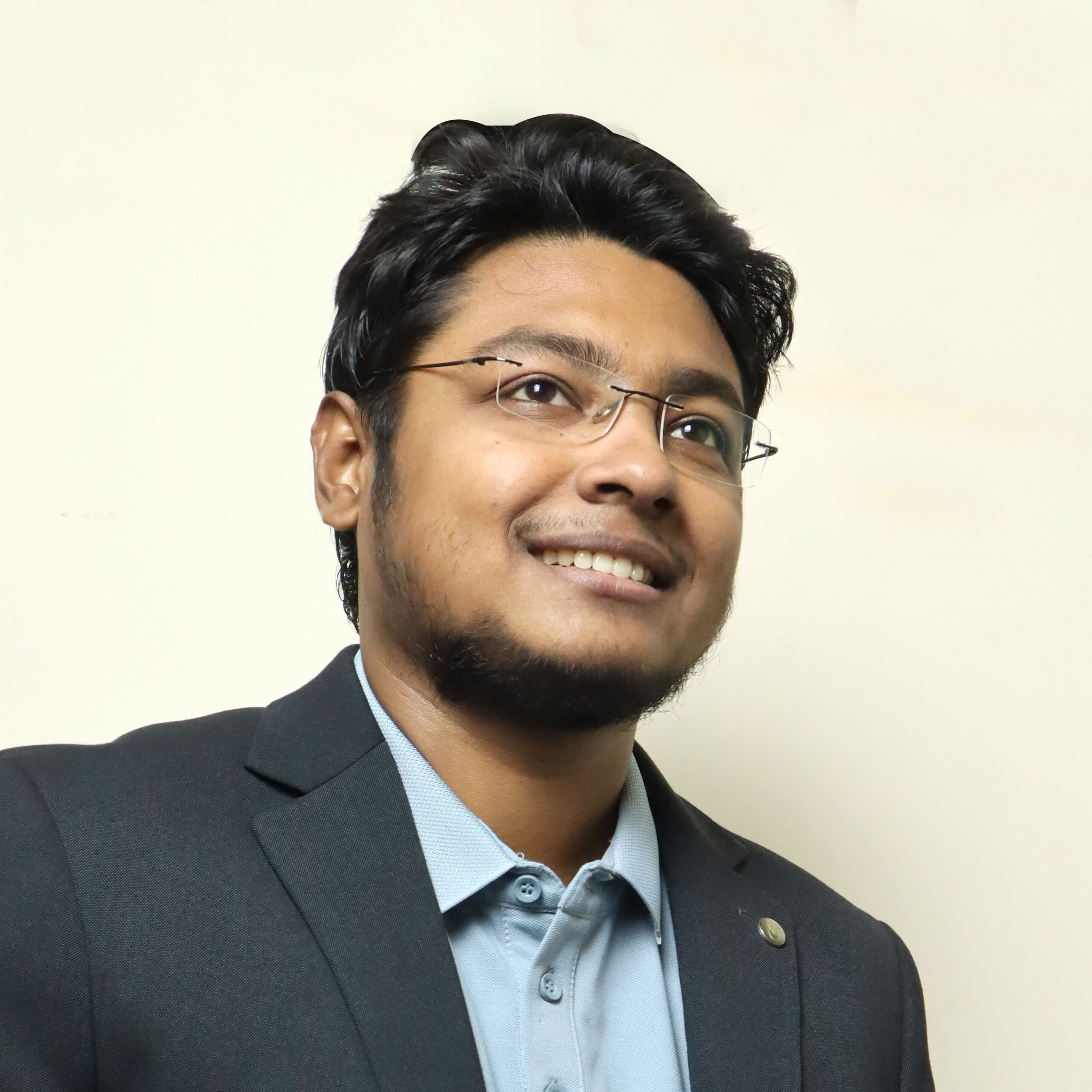
Hi, I’m Md Tangeer Mehedi — a Cold Email Outreach Specialist. I help B2B brands attract new leads and clients with proven outreach strategies. My focus is on appointment setting and building cold email systems that deliver consistent results.