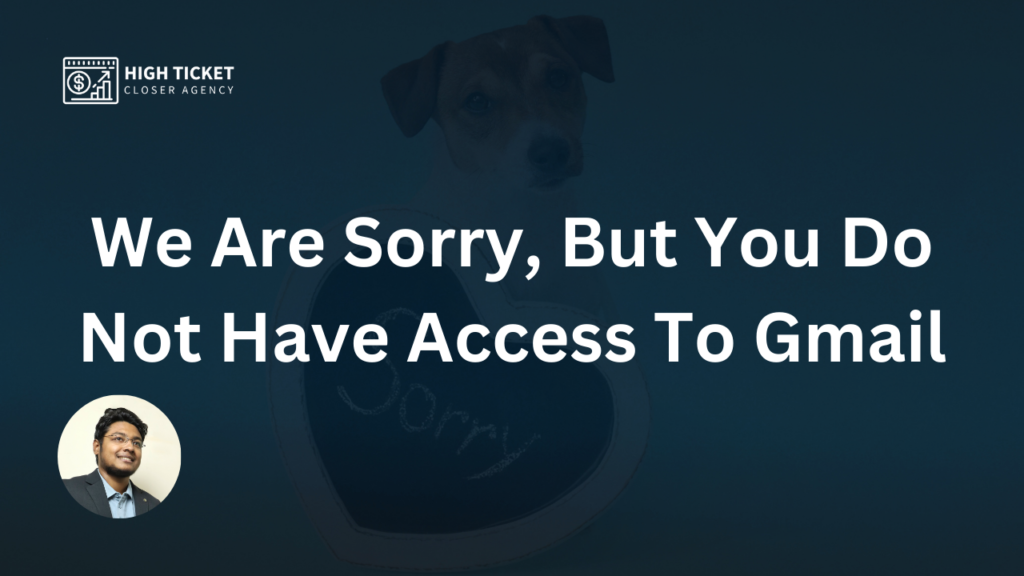Upon attempting to access Gmail, users encounter the error message: “We are sorry, but you do not have access to Gmail. Some reasons why you may not have access:“

Solution:
- Sign in to the Admin console.
- Navigate to Billing > Get more services from the left menu.
- Click on “Switch” under Google Workspace Enterprise Plus.
- Follow the on-screen steps to complete the subscription change.
- Once the new subscription is added, return to Get more services.
- Click on “Switch” under Google Workspace Business Starter.
- Proceed with “Get started.”
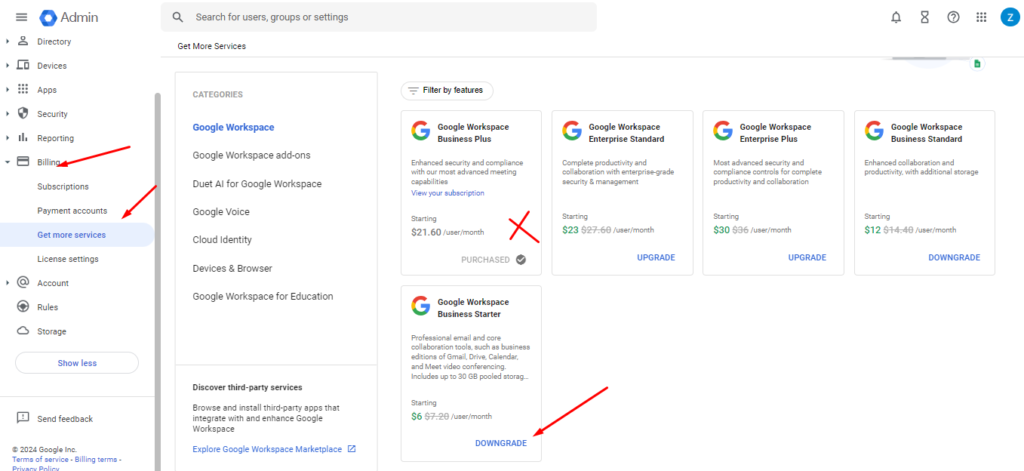
Please Note: All Google Workspace Essential subscriptions do not include Gmail services.
If you still can’t use Gmail, follow these steps:
- Go to “Billing” > “Subscriptions.”
- If you see only one license, add more.
- In “Users,” select your email and assign licenses.
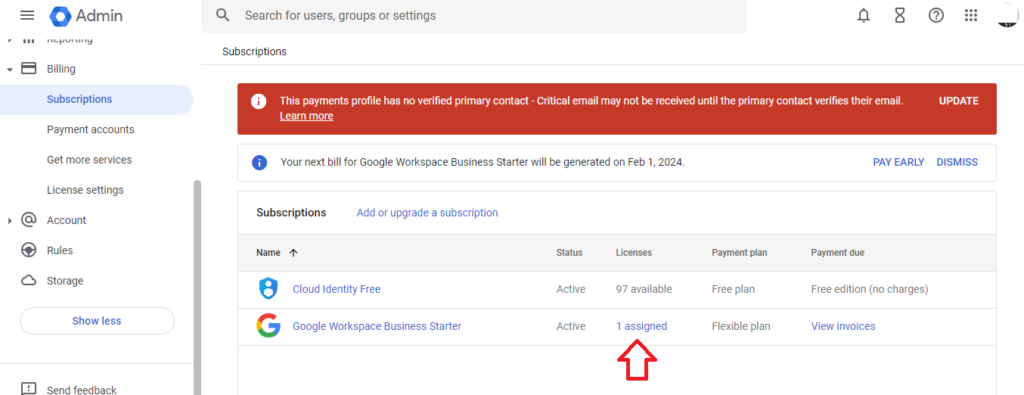
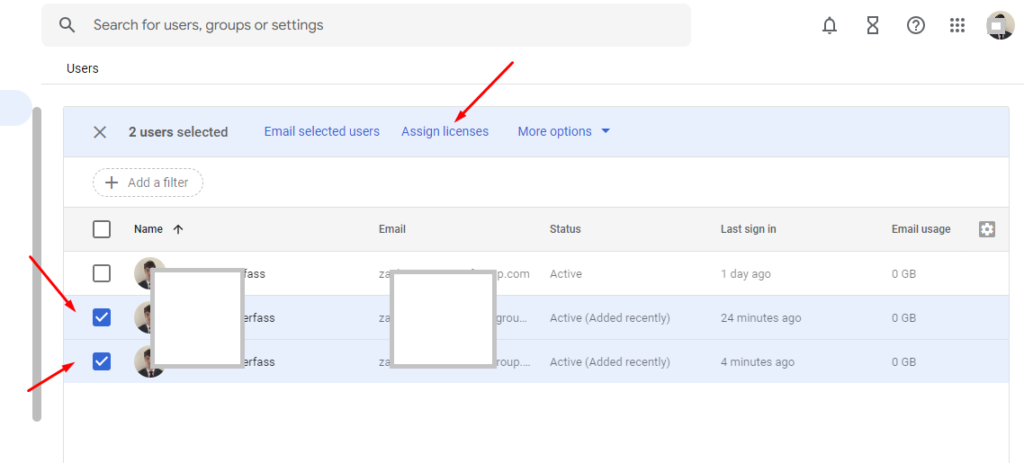
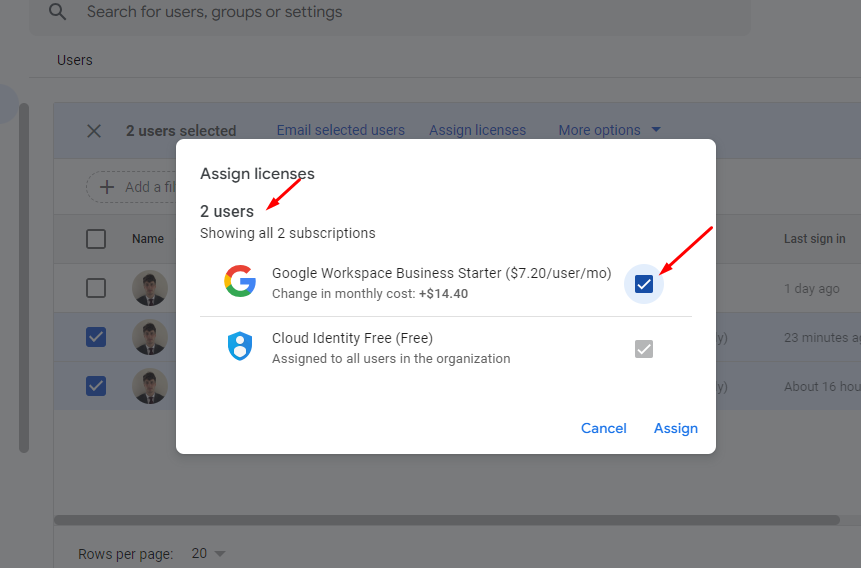
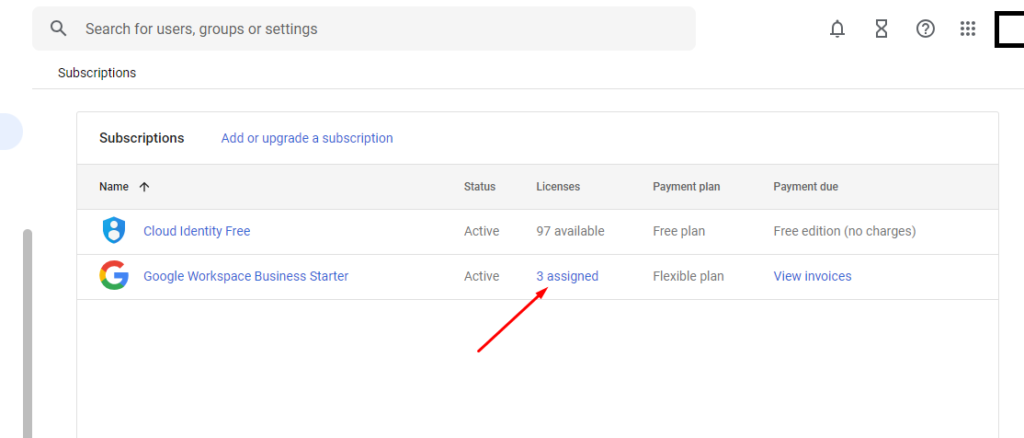
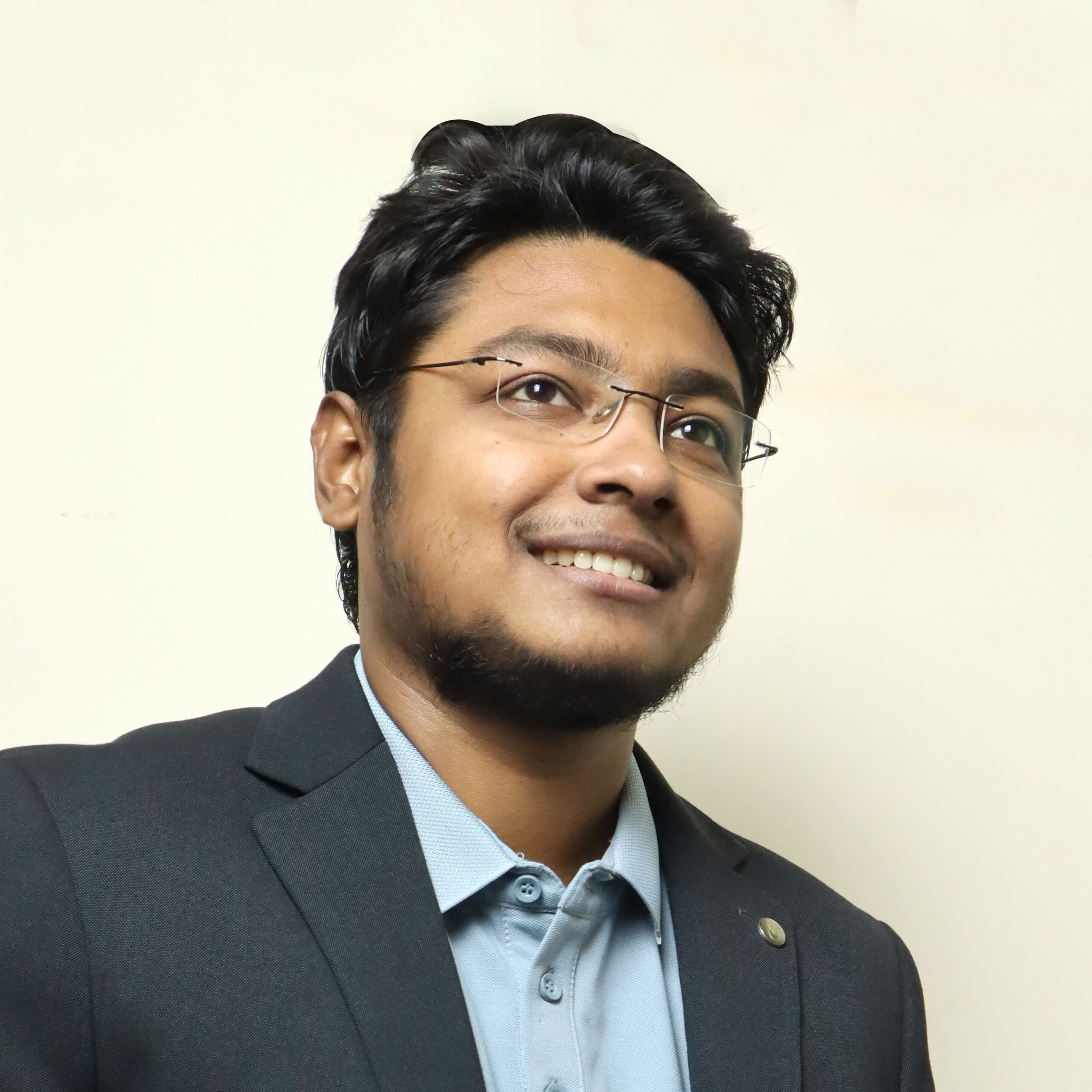
I’m Md Tangeer Mehedi, and I’ve been actively engaged in cold emailing for the past three years. My primary focus is appointment setting with B2B clients and helping businesses set up their cold email systems. In this blog, I will share real-life problems I’ve encountered in my work and provide solutions to these challenges. I hope you enjoy reading my blog and find it helpful.