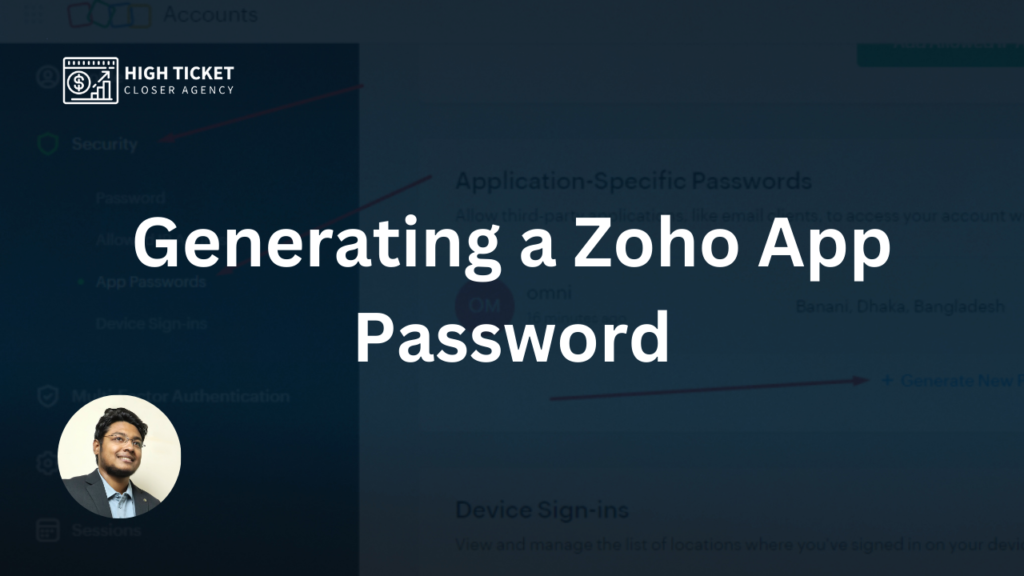Integrating your Zoho email with external tools can be tricky due to security measures like 2FA. However, Zoho’s App Passwords simplify this. Have a look at this quick guide:
- Log In: Log into your Zoho account.
- Security Settings: Go to ‘Security‘ in the left menu.
- App Passwords: Click ‘App passwords.‘
- Generate New Password: Click on ‘Generate New Password.’
- Name Your App: Give your integration a name.
- Get the Password: Zoho will create a unique App Password.
- Note down: Note down this password for further use.
- Integration: Use this password at the time of setting up your email-sending tool.




This simple process ensures secure integration, making your email communication hassle-free and secure!
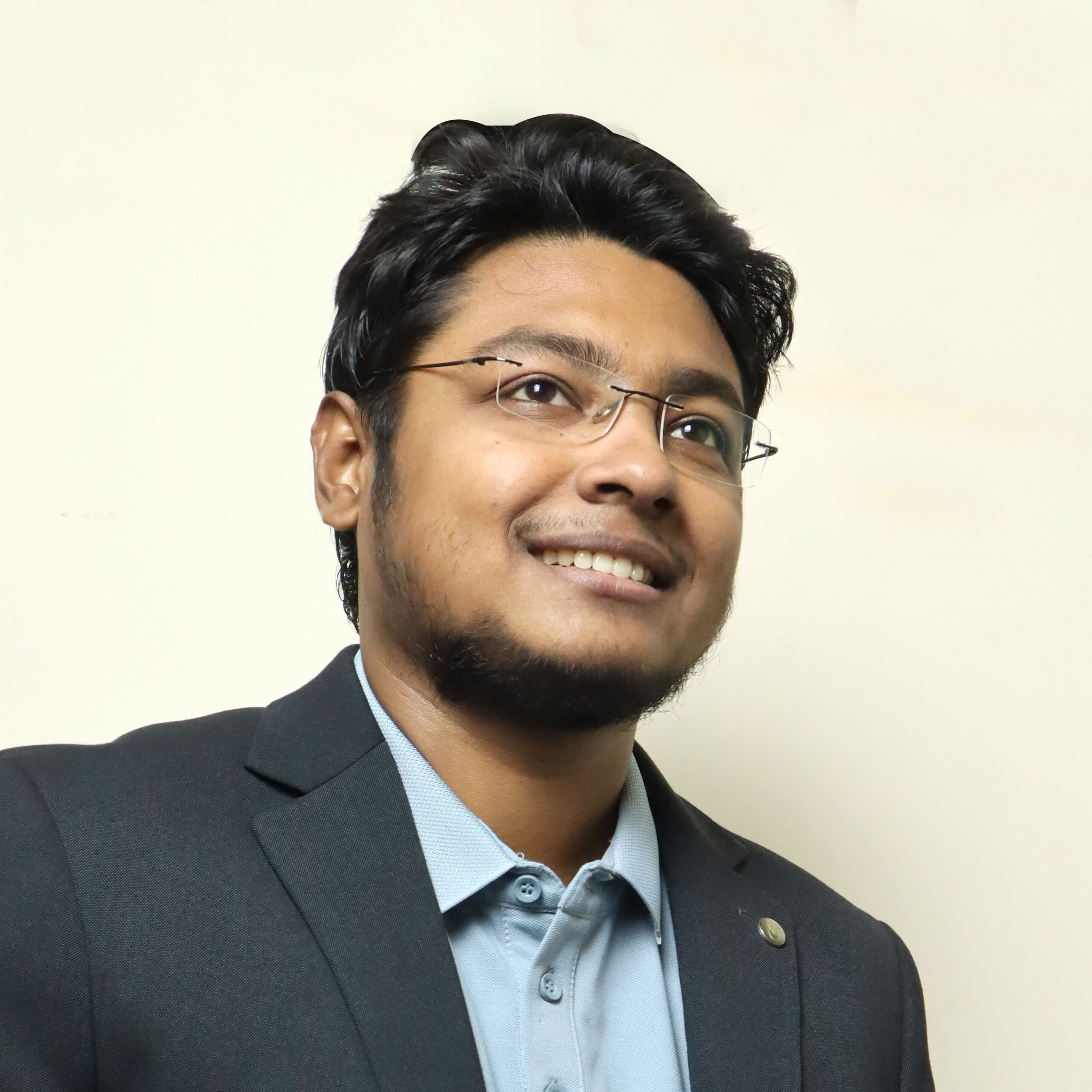
I’m Md Tangeer Mehedi, and I’ve been actively engaged in cold emailing for the past three years. My primary focus is appointment setting with B2B clients and helping businesses set up their cold email systems. In this blog, I will share real-life problems I’ve encountered in my work and provide solutions to these challenges. I hope you enjoy reading my blog and find it helpful.