To verify your Zoho email with your Namecheap domain “TownBizSpot.com,” you’ll need to set up the required DNS record in your Namecheap account. Let’s have a look at this step-by-step guide on how to do it:


- Sign in to Namecheap: Go to the Namecheap website (namecheap.com) and log in to your account using your credentials.
- Access DNS Management: After logging in, search for your domain “TownBizSpot.com” in the list of domains under “Manage Domains.” Click on “Manage” next to your domain to access the Domain Management page.
- Navigate to DNS Settings: Look for the “Advanced DNS” or “DNS” tab on the Domain Management page. Click on it to get access the DNS settings.
- Add DNS Records for Zoho Email Verification: You need to add the following DNS records provided by Zoho to verify your domain:
- TXT Record:
- Host: @
- Value: v=spf1 include:zoho.com ~all
- TXT Record:
- Host: @
- Value: Zoho-verification=zb144xxxxx.zmverify.zoho.com
- CNAME Record:
- Host: Zoho
- Value: zmverify.zoho.com
- TXT Record:
- Save the DNS Records: After adding the required DNS records, save your changes by clicking on the appropriate button (usually labeled “Save,” “Update,” or “Add Record”).
- Wait for DNS Propagation: It may take some time for the DNS changes to propagate across the internet. Usually, this process takes a few minutes to a few hours, however, in some cases, it can take up to 24 hours.
- Verify Zoho Email: Once the DNS changes have propagated, go back to your Zoho Mail account and click on the “Verify” button. Zoho will check the DNS records to confirm that you own the domain “TownBizSpot.com.”
- Complete the Verification Process: Follow any additional steps provided by Zoho to complete the email verification process. Once verified, you’ll be able to use your Zoho Mail with your domain.

Note that the exact steps and interface in Namecheap might vary slightly depending on updates to their system. If you encounter any difficulties, don’t hesitate to reach out to Namecheap’s support team for assistance.
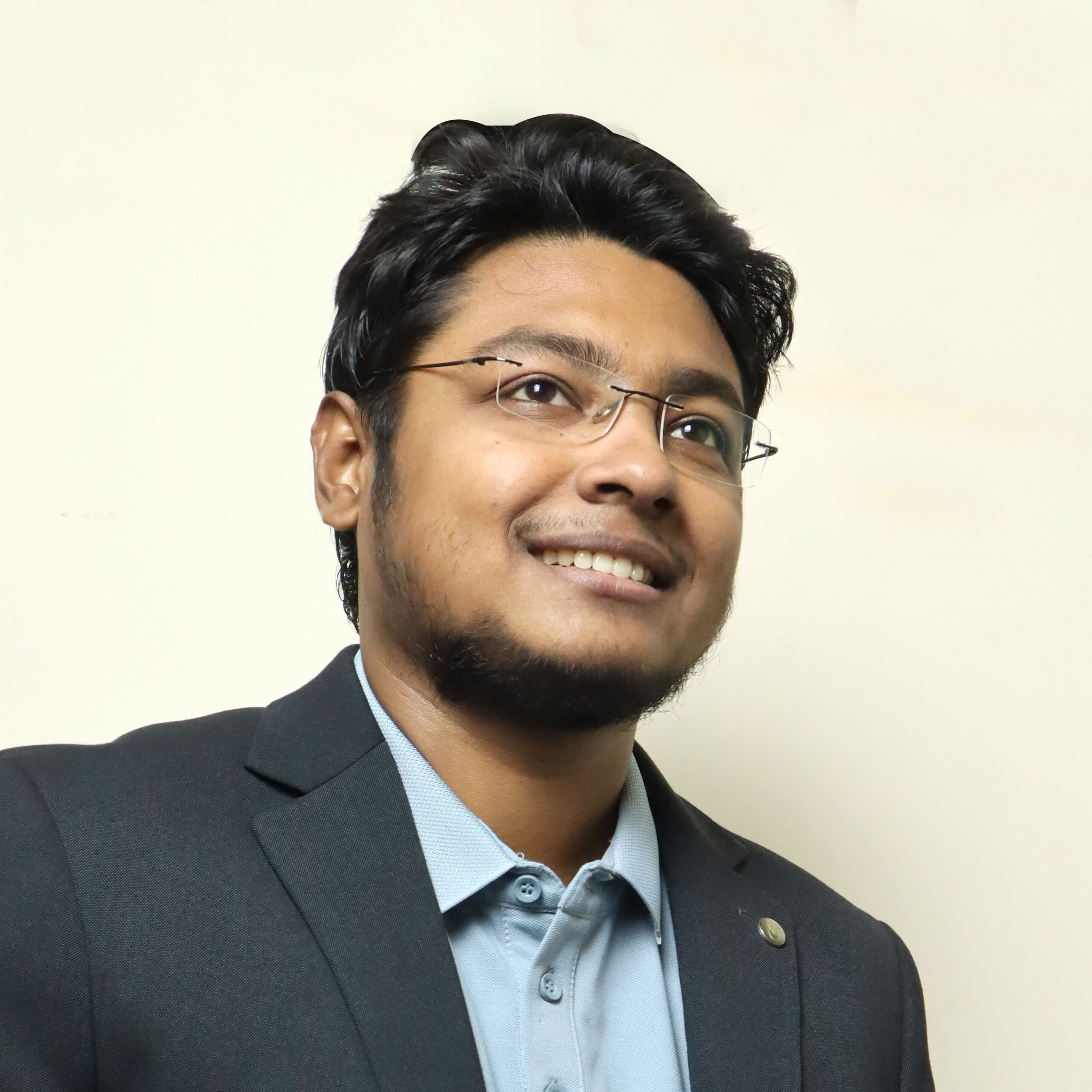
Hi, I’m Md Tangeer Mehedi — a Cold Email Outreach Specialist. I help B2B brands attract new leads and clients with proven outreach strategies. My focus is on appointment setting and building cold email systems that deliver consistent results.
