In an era where cyber threats loom large, securing your digital communications is paramount. For businesses relying on GoDaddy and Office 365 accounts, implementing robust email security measures is essential.
Three key protocols – DMARC, SPF, and DKIM – play pivotal roles in safeguarding email integrity and authenticity. Let’s delve into how you can leverage these protocols to bolster your email security.
DMARC
DMARC empowers domain owners to specify how email receivers should handle unauthenticated emails from their domain. By implementing DMARC, you gain insights into email activity, mitigate spoofing attacks, and protect your brand reputation.
For instance, let’s consider an email address (tm@htca.pro) associated with a domain (htca.pro). A DMARC record for this domain could be:
Hostname: _dmarc
TXT value: v=DMARC1;p=none;sp=none;pct=100;rua=mailto:tm@htca.pro;ruf=mailto:tm@htca.pro;ri=86400;aspf=s;adkim=s;fo=1This record instructs email receivers to take no action (p=none) on unauthenticated emails and specifies the email address for receiving DMARC reports (rua/ruf).
For multiple DKIM use chatGPT commend to add them all:
v=DMARC1;p=none;sp=none;pct=100;rua=mailto:tm@htca.pro;ruf=mailto:tm@htca.pro;ri=86400;aspf=s;adkim=s;fo=1
replace:
- tm@htca.pro
with:
- name1@domain1.com
- name2@domain2.com
- name3@domain3.com
and give me 3 line each
MX record:
Note: The dots will be replaced by hyphens.
Priority: 10
MX: yourdomain-com.mail.protection.outlook.com
SPF
SPF validates sender addresses by verifying the IP addresses authorized to send emails on behalf of a domain. It helps prevent email spoofing and phishing attacks.
In our scenario, including the following SPF record in the DNS settings of the domain (htca.pro) leverages Office 365’s email protection:
SPF record: include:spf.protection.outlook.comThis record indicates that emails sent from the domain’s authorized mail servers include those specified by spf.protection.outlook.com.
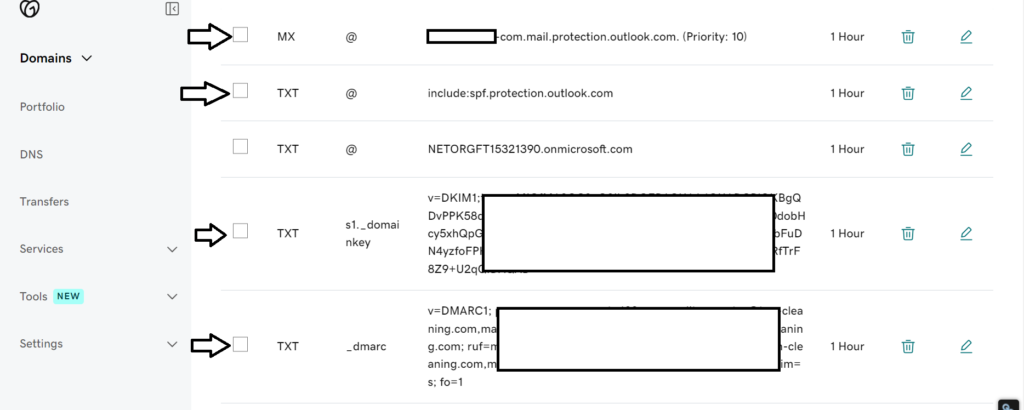
DKIM
Microsoft365 & Godaddy
Login through Godaddy: https://sso.godaddy.com/login?app=o365&realm=pass
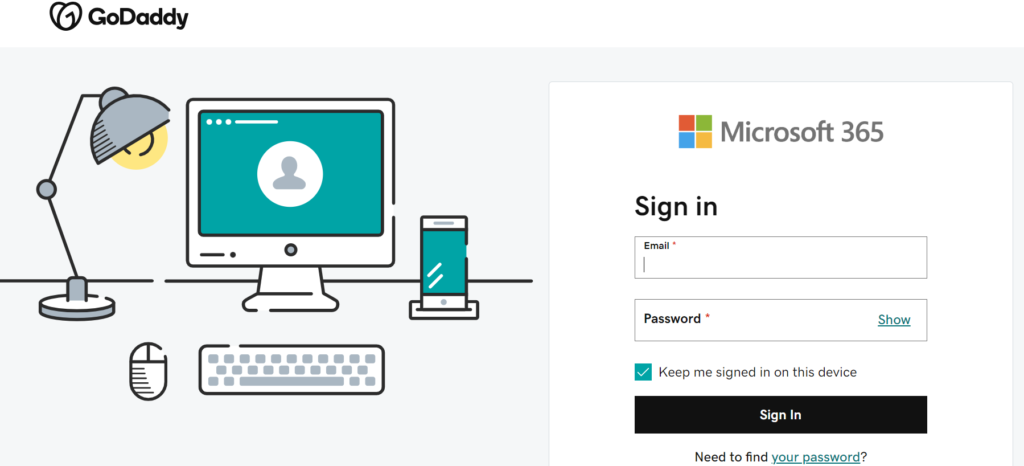
Go to app > security.
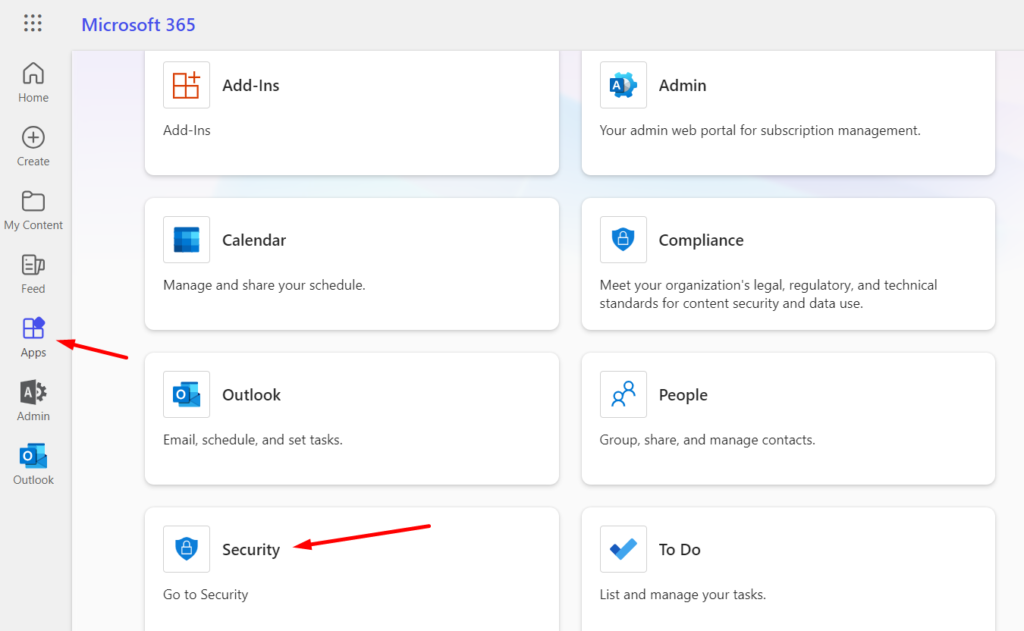
Visit the DKIM configuration page on Office 365’s security portal https://security.microsoft.com/dkimv2
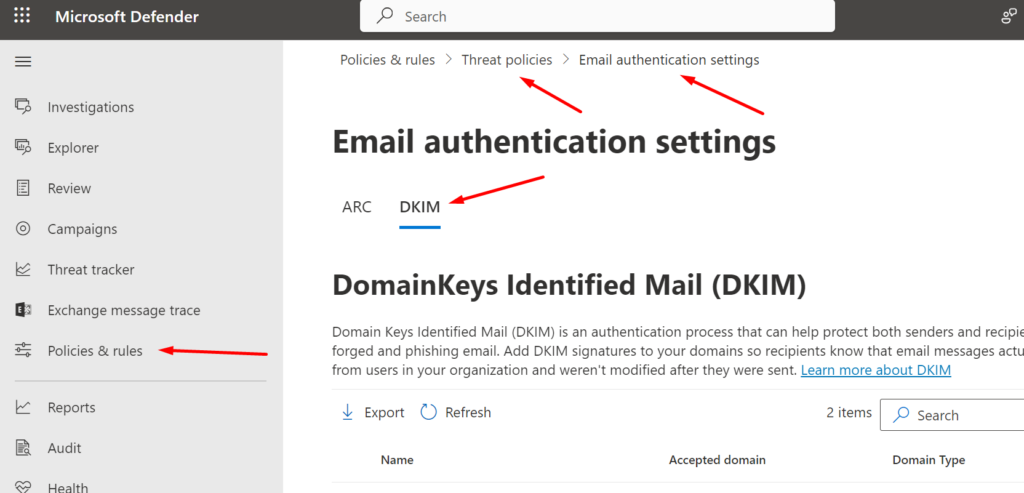
Copy the CNAME-type records provided and publish them to the DNS settings of your GoDaddy domain.
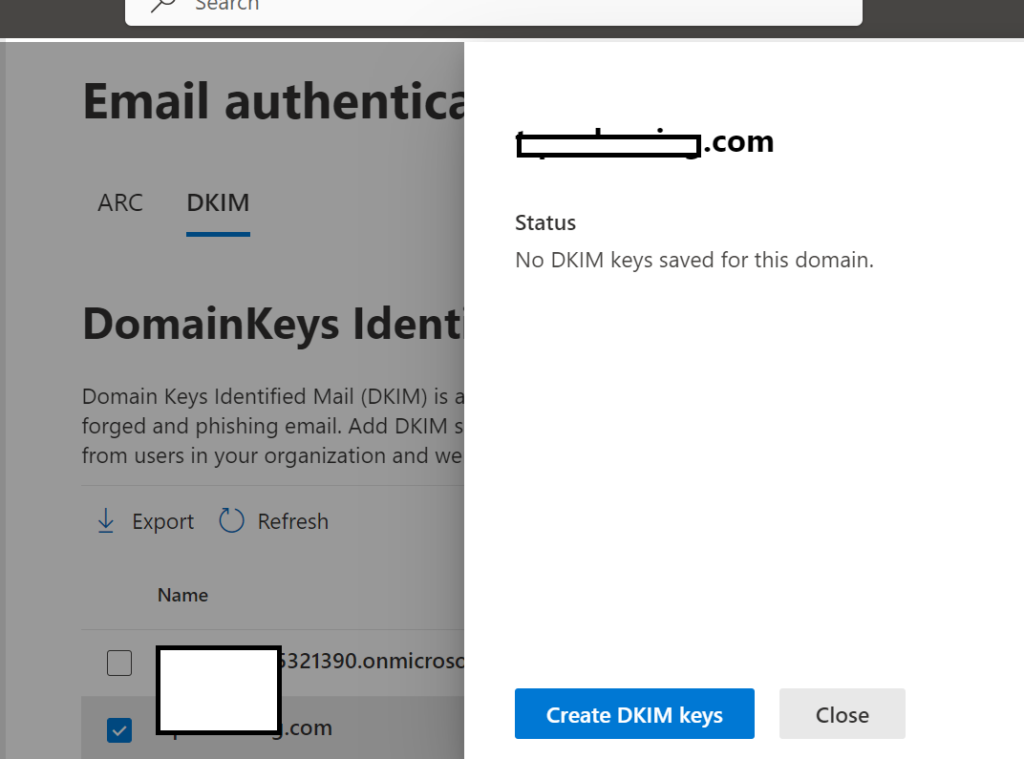
Copy the CNAME-type records provided and publish them to the DNS settings of your GoDaddy domain.
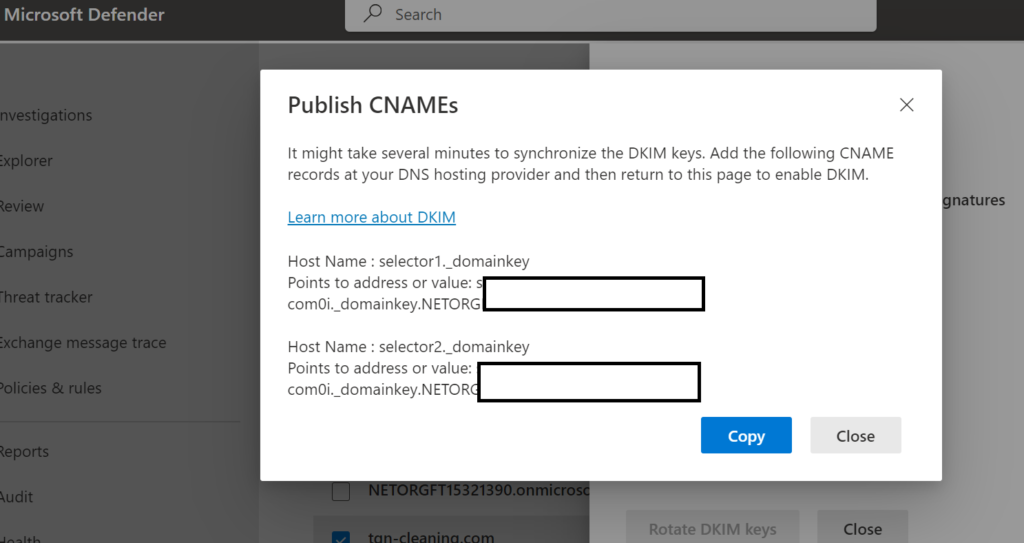
godaddy DNS
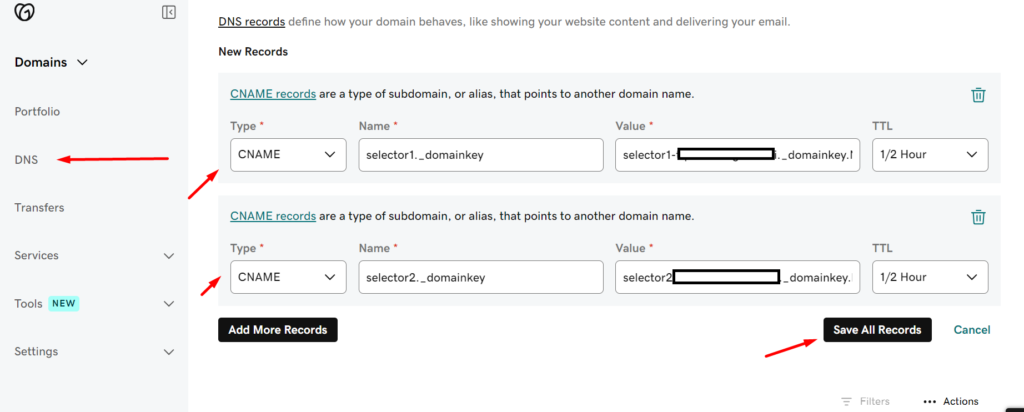
Return to the Microsoft page and enable DKIM. It may take several minutes to synchronize the status change.
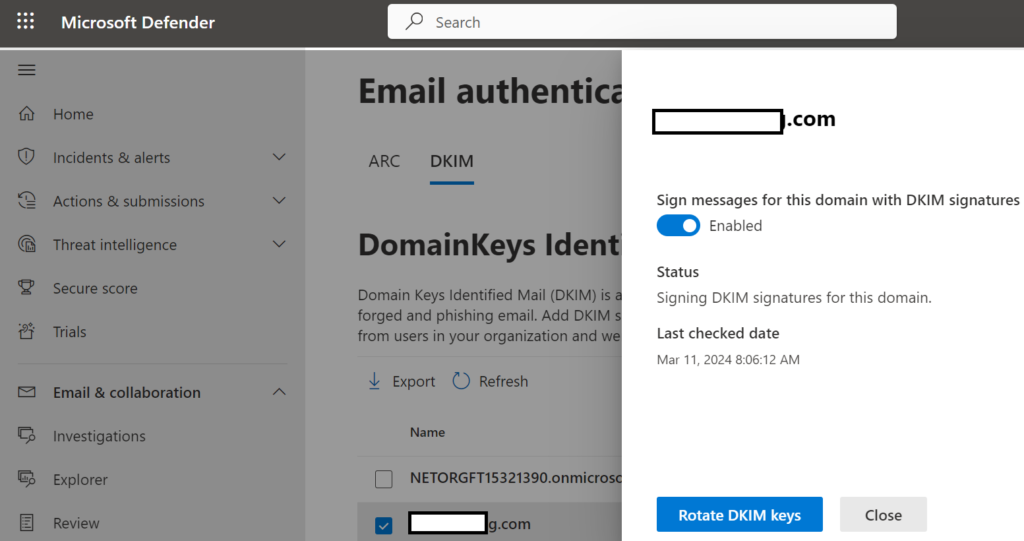
By completing these steps, you establish a secure communication channel, enhancing trust and reliability in your email correspondence.
Now check everything using mxtoolbox.com
In conclusion, leveraging DMARC, SPF, and DKIM in conjunction fortifies your email security posture. For businesses using GoDaddy and Office 365 accounts, implementing these protocols is a proactive measure in safeguarding against malicious threats and ensuring the integrity of your digital communications.
Check: Step-by-Step Guide: Setting Up DMARC, SPF, and DKIM for Email in Namecheap and Google Workspace
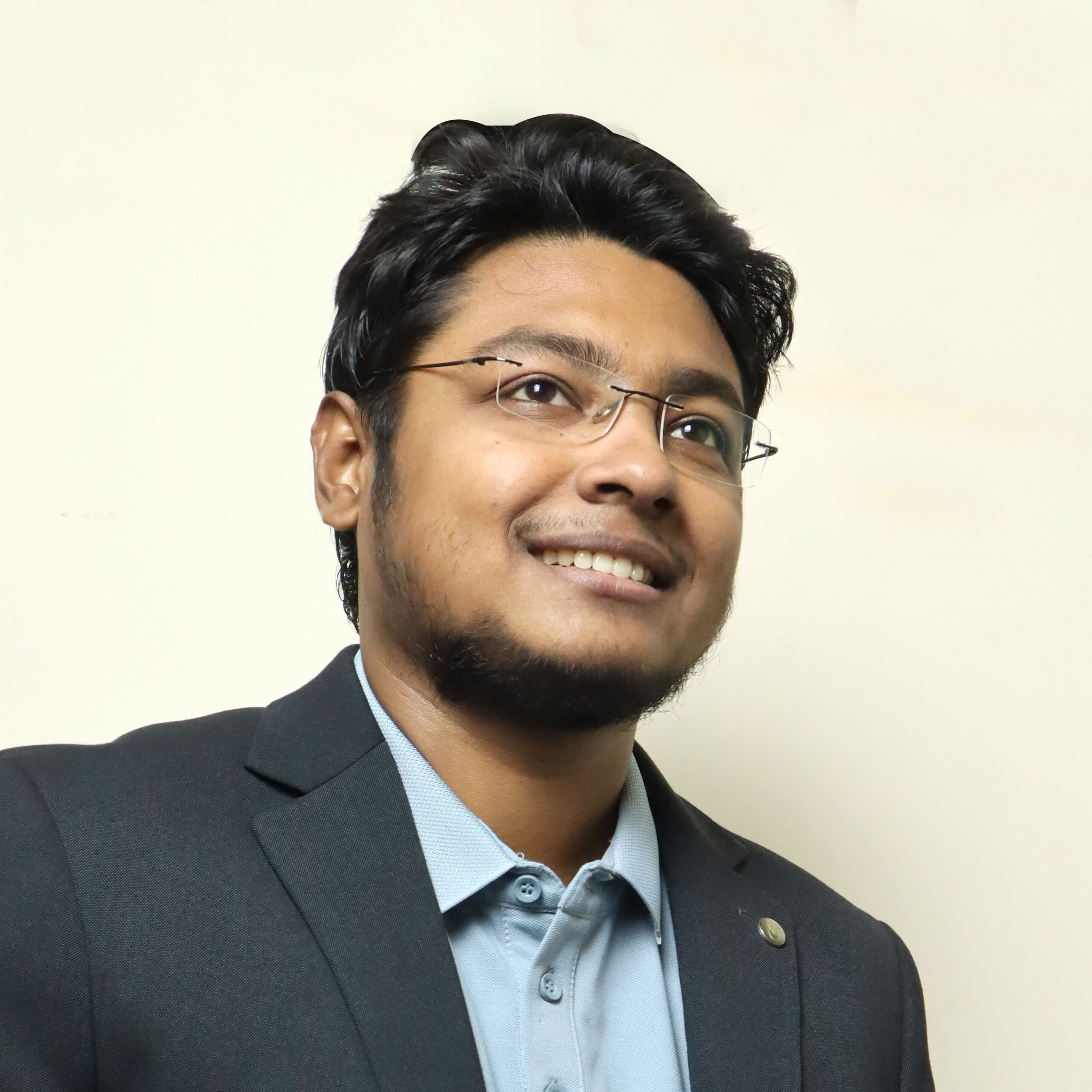
I’m Md Tangeer Mehedi, and I’ve been actively engaged in cold emailing for the past three years. My primary focus is appointment setting with B2B clients and helping businesses set up their cold email systems. In this blog, I will share real-life problems I’ve encountered in my work and provide solutions to these challenges. I hope you enjoy reading my blog and find it helpful.


