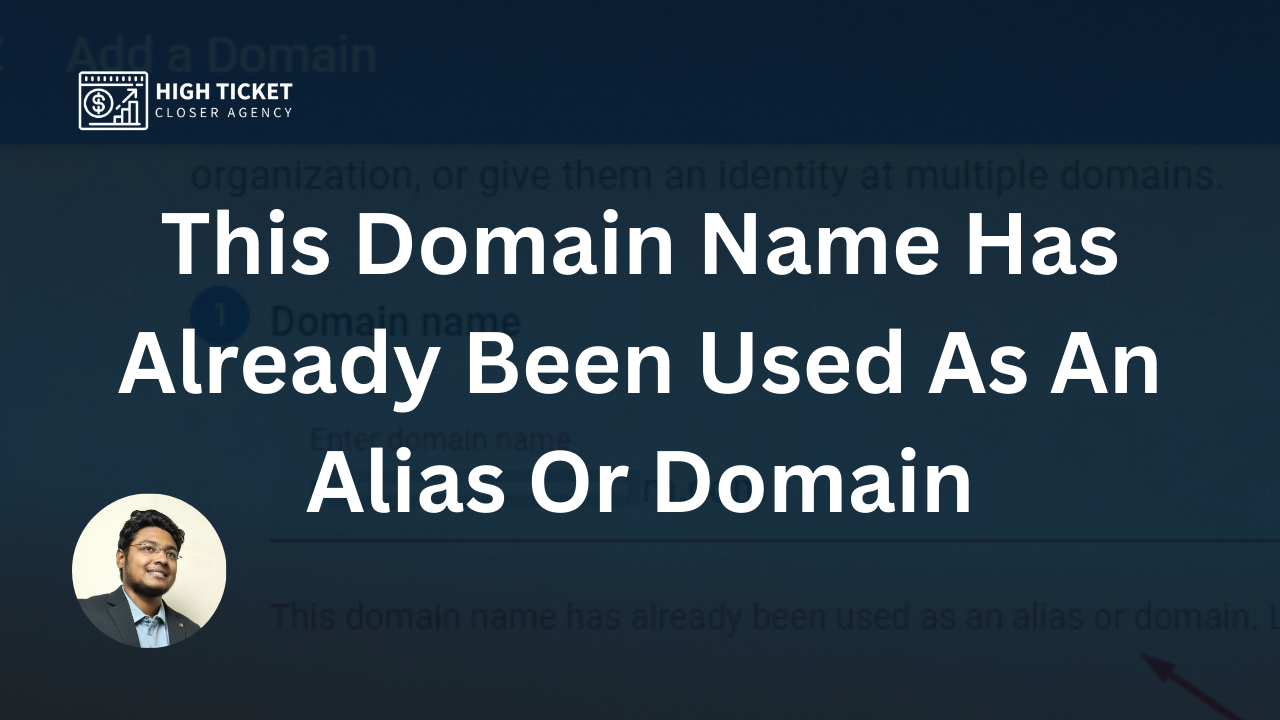Google Workspace is a powerful tool used by businesses and individuals for email, document collaboration, and more.
However, when trying to verify domain ownership, you may encounter an error message that says, “This domain name has already been used as an alias or domain.” This error typically occurs when the domain is already associated with another Google Workspace account. For you, in this article, we will explore the problem and provide solutions to resolve it.
Problem:
If you get an alert, “This domain name has already been used as an alias or domain,” it is because the domain is already linked to your Google Workspace account or another Google Workspace account that you don’t manage.

Solution 1: Waiting Period After Removal
If you have recently removed the domain from your Google Workspace account, there might be a waiting period before you can add it back.
Typically, it can take up to 24 hours for the domain to be available for re-verification.
However, if you purchase your account from a reseller, it may take up to 7 days.
If it’s been more than 24 hours since you deleted the domain, some of the steps to delete it might not be completed.
Solution 2: Remove All Google DNS Records
Another approach is to remove all Google DNS records from your domain. This can be effective in ensuring that the domain is no longer associated with any Google Workspace account.


Solution 3: Domain Verification with TXT or CNAME Record
If you don’t want to wait for the waiting period mentioned in Solution 1 or prefer a more hands-on approach, you can use domain verification with a TXT or CNAME record. Here are the steps:
- TXT Record Verification:
- Access the DNS settings at your domain registrar.
- Add a TXT record as specified by Google Workspace for domain verification.
- This is a straightforward method and is recommended for most users.
- CNAME Record Verification:
- Similarly, access the DNS settings at your domain registrar.
- Add a CNAME record as directed by Google Workspace.
- This method is similar to TXT verification and provides an alternative for domain ownership confirmation.
Please note that DNS changes may take some time to propagate across the internet, so be patient during this process. After completing the verification process, you can use your domain with Google Workspace as intended.
Additional Option: MX Record Verification
In some cases, if your domain doesn’t have existing MX records for an email provider, Google Workspace may allow you to use an MX record to confirm domain ownership. However, this option is only available if the setup tool determines that your domain is eligible for this verification method.

In Conclusion
Encountering the “This domain name has already been used as an alias or domain” error in Google Workspace can be resolved by following the above-mentioned solutions.
Whether you wait for the waiting period, remove DNS records, or use TXT/CNAME records for domain verification, you can regain control of your domain and continue using Google Workspace seamlessly.
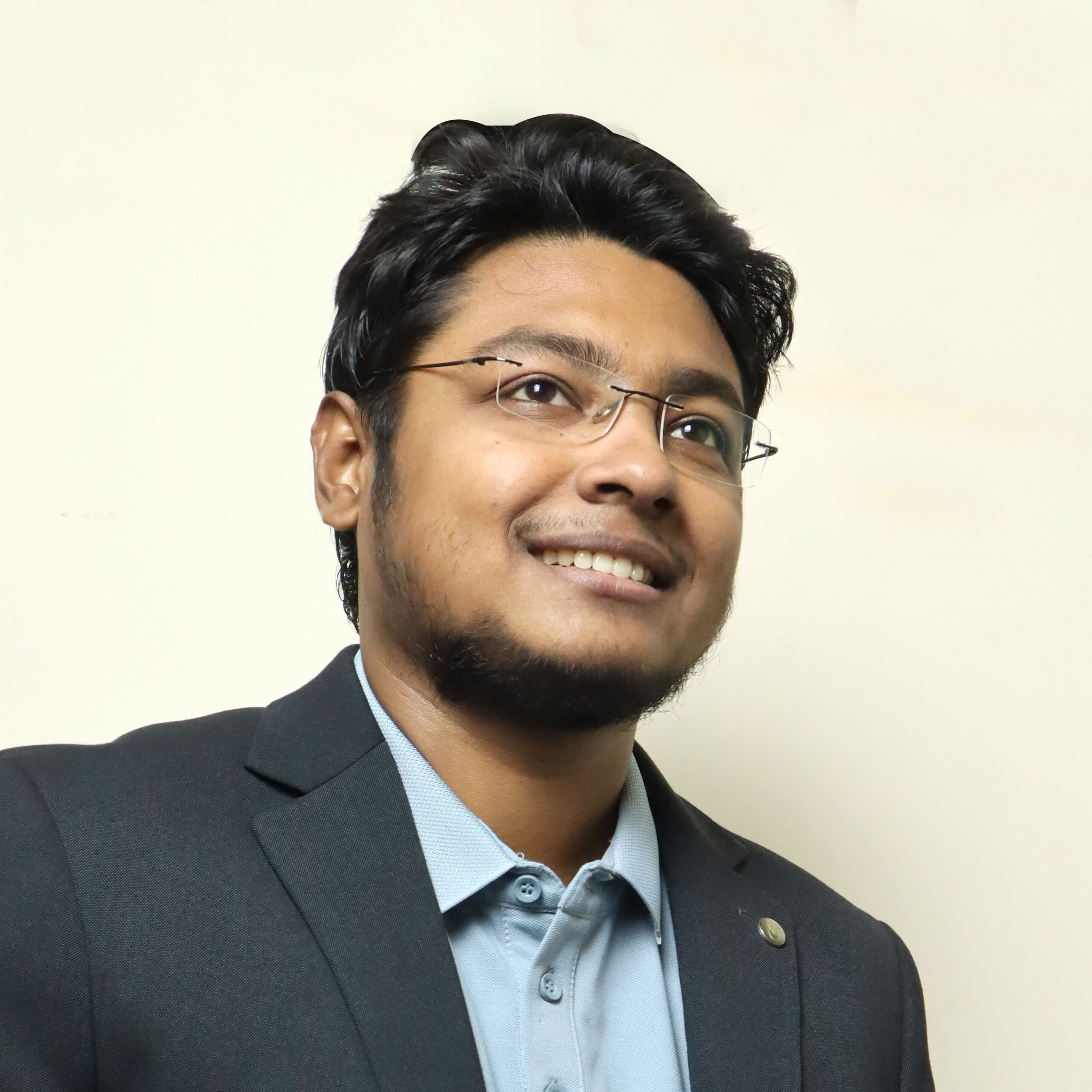
I’m Md Tangeer Mehedi, and I’ve been actively engaged in cold emailing for the past three years. My primary focus is appointment setting with B2B clients and helping businesses set up their cold email systems. In this blog, I will share real-life problems I’ve encountered in my work and provide solutions to these challenges. I hope you enjoy reading my blog and find it helpful.